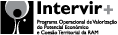Setup BrandMyMail for Joomla
If you want to use BrandMyMail to brand outgoing emails from Joomla CMS, you need to configure as an SMTP server instead of your one.
Login to your Joomla Admin and from the Site menu select Global Configuration, then click on Server in the navigation menu. This will bring up the frame with Mail Settings configuration options.
- Under Mail Settings configuration block select SMTP as Mailer and specify next SMTP configuration options:
- SMTP Authentication: Yes
- SMTP Security: TLS
- SMTP Port: 1587
- SMTP Username: your Username
- SMTP Password: your Password
- SMTP Host: smtp.brandmymail.com
Click Save at the top to apply new configuration details.
Congratulations, you're done!
Now, every email from Joomla will pass through the BrandMyMail SMTP server and will be transformed ("templated") according to the template you have designed. After transformation, the email will be sent on to its destination via the SMTP server that you have configured for your BrandMyMail account.

 Join us
Join us